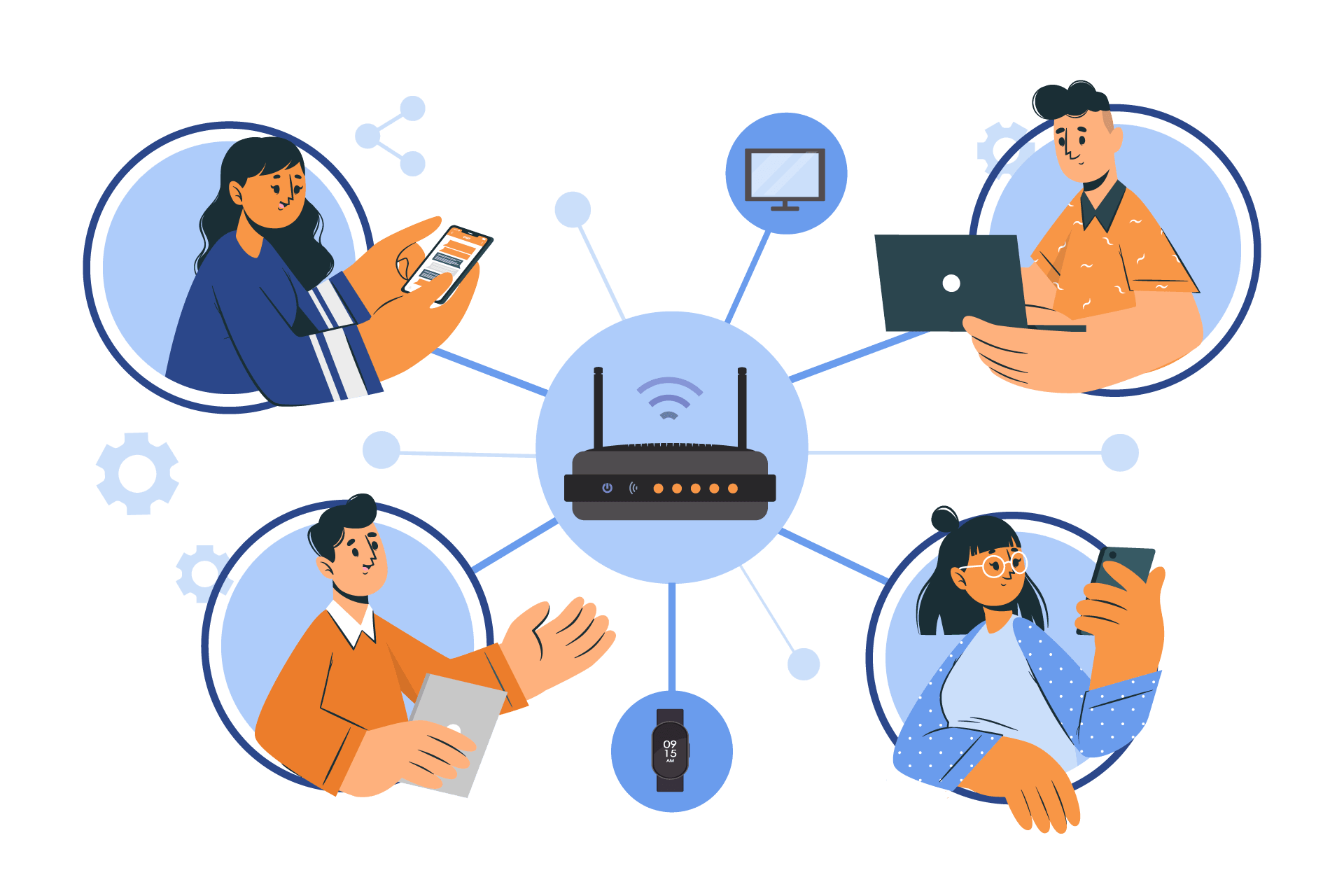
What are the use types of IP addresses?
(MOB) Mobile ISP, e.g. IP 172.15.15.88, it is a mobile phone IP address in Cupertino, California, USA, the ISP is AT&T Corp. Click the link to view the geographic location information and administrator information. (DCH
- 2023-01-09 10:58:44
- Information

How to Connect to Two WiFi Networks at the Same Time and Improve Your Phone's Internet Speed?
It allows devices to automatically select the best WiFi network connection based on distance and surrounding environment, providing faster and more stable internet connection speeds, enhancing your mobile browsing experience.
- 2024-01-17 15:01:46
- Popular

How to set up a wireless router to access the Internet with TPlink?
If you use a wireless terminal such as a laptop or mobile phone to set up the router, please connect the signal and follow the next step. After connecting the line, please confirm that the corresponding interface indicator is always on or flashing.
- 2023-01-18 17:26:02
- Popular
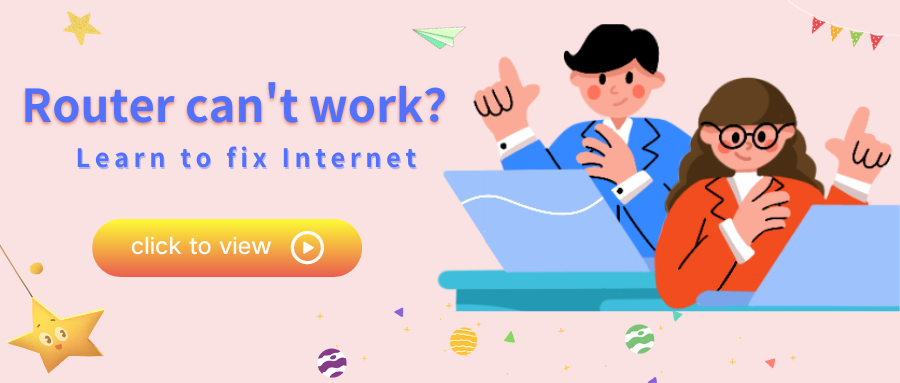
What should I do if the router suddenly can't access the Internet?
And next, use the computer or mobile phone to reset the router to access the Internet. Click to get How to set up a wireless router to access the Internet. 4. If the Internet is still unavailable, the router may be broken and you need to change
- 2023-01-09 11:00:26
- Popular
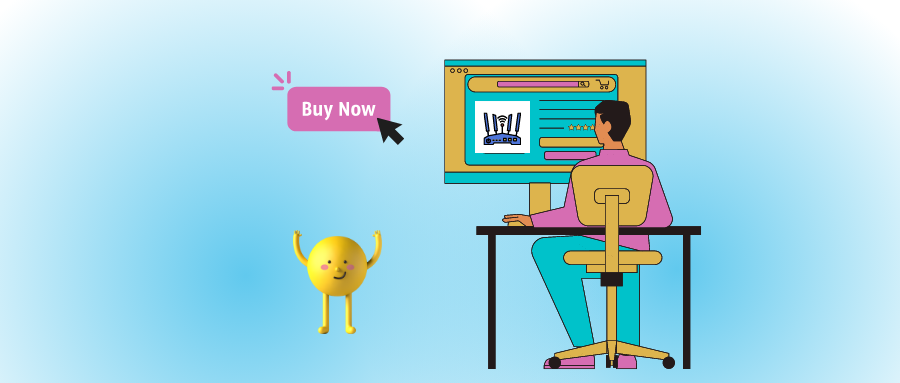
What aspects should you consider when choosing a router?
Guaranteed, the only disadvantage is that the mobile device coming out of the small study will have to reselect the wifi signal. Finally, the key point to express is that when choosing a router, you should not just buy the more expensive one, or buy the one with th
- 2023-01-11 14:36:12
- Popular
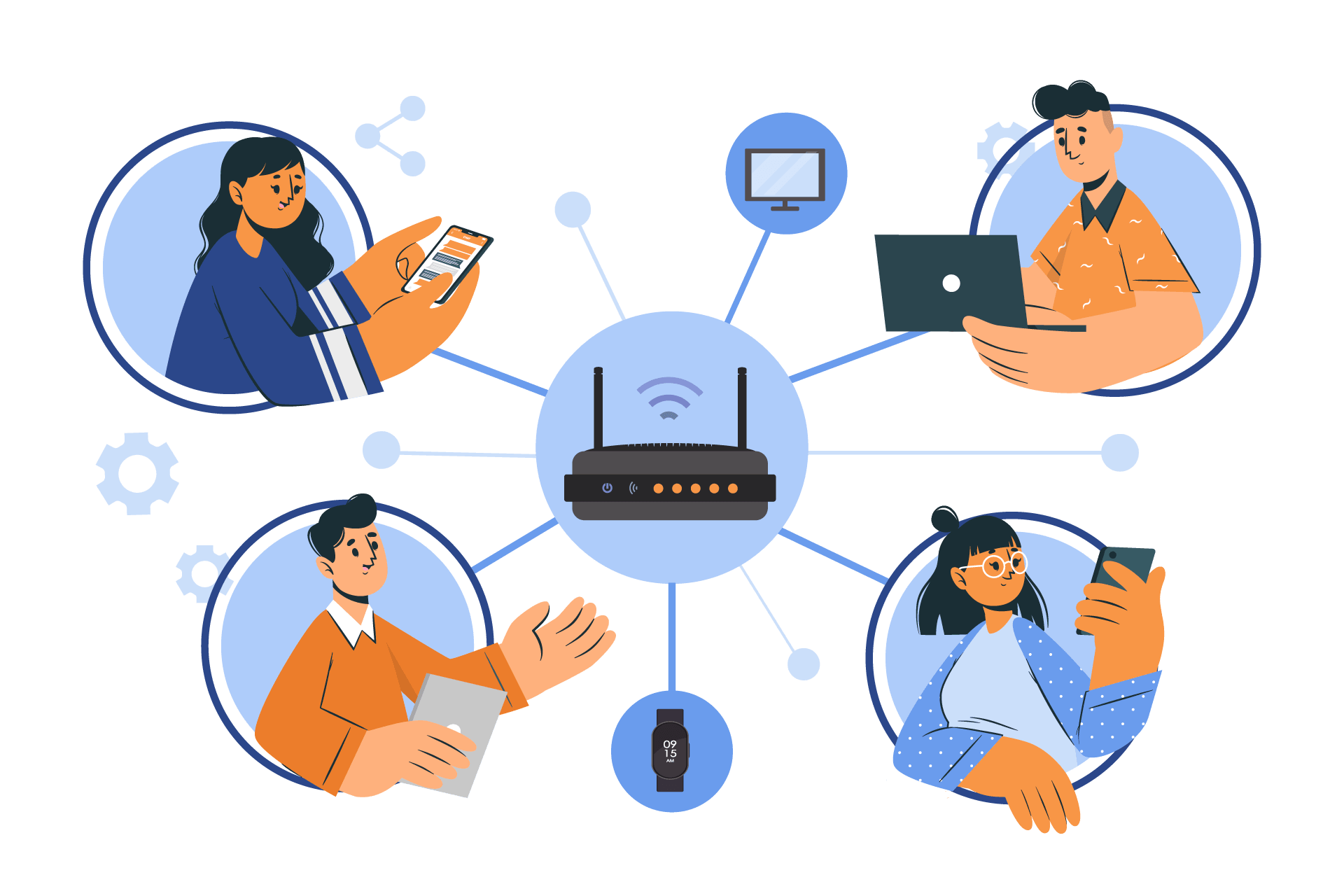
Can I find out the personal information of an IP user?
The main function of IP address lookup is to look up the IP address and location of the computer (or mobile phone) connected to the network.
- 2023-01-09 10:57:12
- Instruction

Detailed Guide on Accessing the Router Login Page via 192.168.10.1
Open a Web Browser: On your computer or mobile device, open any web browser, such as Google Chrome, Mozilla Firefox, Apple Safari, etc. 2. Enter the IP Address: In the browser's address bar, type http://192.168.10.1 and then press Enter.
- 2024-02-23 16:02:49
- Popular

What should I do if I cannot find the WiFi (Wireless Fidelity) signal?
., which will cause the wireless WiFi signal to attenuate seriously, and the WiFi signal of the wireless router cannot be found; (See Figure 2) If some devices (mobile phones, computers, TVs) cannot search for WiFi: Then there may be a problem with the device’s syst
- 2022-06-13 10:54:30
- Information

How to Use 192.168.49.I? Wireless Router/Screen Sharing Device Setup Guide
Device Connection: On your computer or mobile, activate the screen mirroring feature and connect to the mirroring device listed. Begin Sharing Screen: Successful connection allows your device's screen content to display on the connected TV or monitor.
- 2024-03-22 17:39:02
- Popular
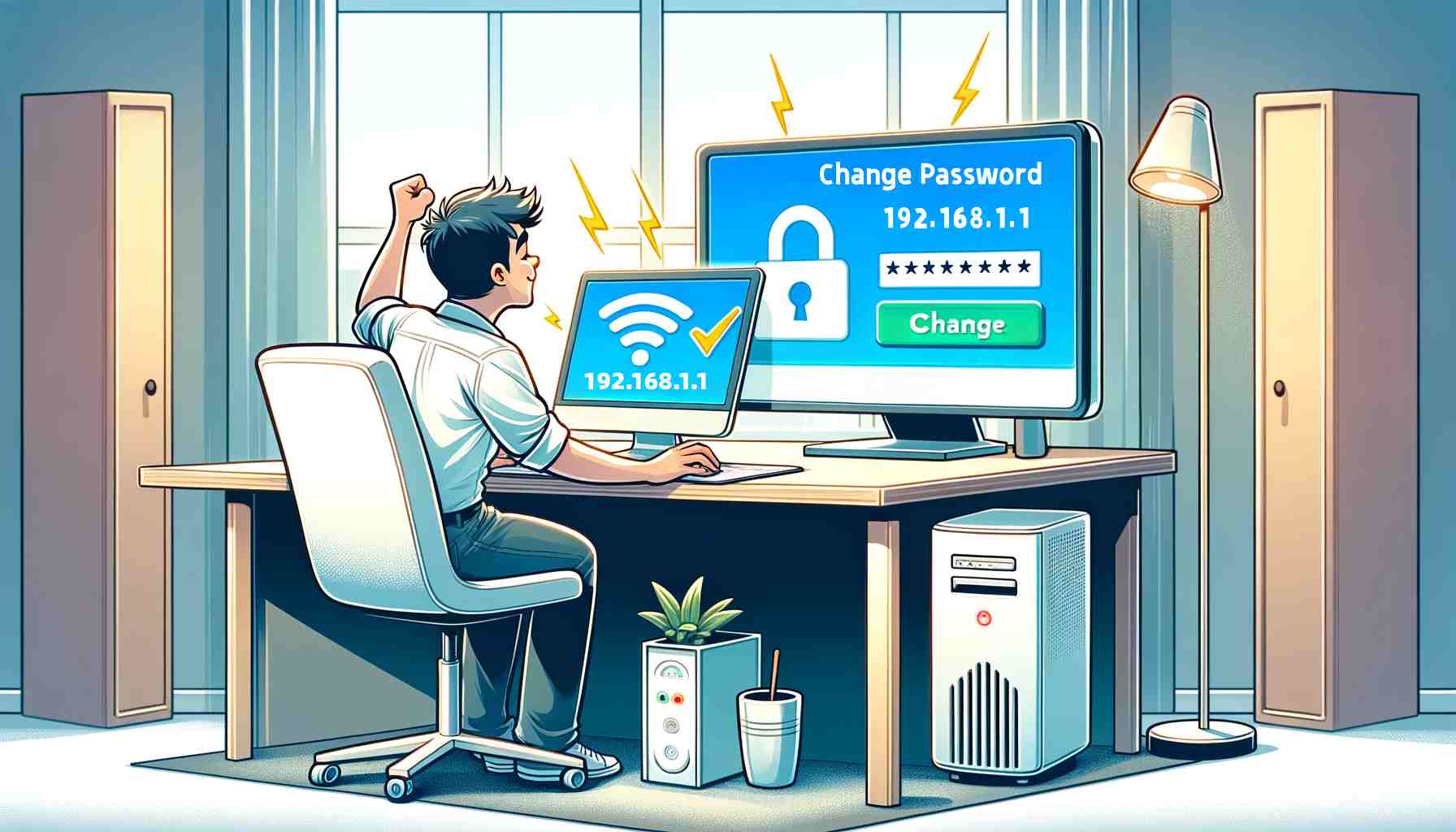
How to Change the Router Login Password? - 192.1681.1
Therefore, to maintain privacy and network security, just like regularly changing the lock screen password on a mobile phone, it is also necessary to periodically change the router login password to maintain the security of the router network.
- 2024-01-23 15:09:08
- Popular

How do I know if an IP address is public or private within 1 minute?
Open the browser of your mobile phone or computer, enter ipshu.com in the browser's address bar, and press Enter or click here http://ipshu.com to enter the site. 2. Query the IP address.
- 2023-01-09 10:59:54
- Information

How to use an online paid proxy server?
Download and install ShadowsocksPurchase a proxy IPConfigure ShadowsocksThe total time required: 1 Hour Supply consumed: Pay method Tool used: Computer for operation Mobile phone for testing ① Click here to download Shadowsocks. ② Un
- 2023-01-09 10:59:21
- Popular

How to Log into Your Router Using 10.10.100.254: Step-by-Step Guide and 5 Important Tips
Total Time: Approximately 10 minutes Supply & Tools: Router Computer or mobile phone Understanding 10.10.100.254Login StepsImportant Tips 10.10.100.254 falls into the category of private IP addresses, reserved for use within organizat
- 2024-03-04 13:16:30
- Popular

Black Friday is coming, how to buy a router?
Men should be watches, perfumes, game consoles, computers, mobile phones, etc., right? I believe that your shopping cart must have been filled earlier. However, discounts are usually only available on limited products, and they will be snapped up instantly.
- 2023-01-09 10:59:39
- Popular

Can't Connect to Broadband? A Complete Guide to Troubleshoot Easily
If the previous steps don't resolve the issue, checking your router's settings may be necessary: Log into the router management interface: Use a mobile app or a web browser, enter the router's IP address (commonly 192.168.1.1 or 192.168.0.1), and log in
- 2024-01-17 13:44:11
- Popular

How to Change WiFi Password - 192.168.I.I
Total Time: Approximately 10 minutes Supply & Tools: Router Computer or mobile phone Understanding “192.168.1.1” vs “192.168.l.l”Logging Into the Router Management InterfaceChanging the WiFi PasswordConclusion "192.168.1.1" is the d
- 2024-01-25 16:28:47
- Popular

Unable to Access Router Login Interface - 192.168.I.I
Total Time: Approximately 10 minutes Supply & Tools: Router Computer or mobile phone About 192.168.l.lHow to Correctly Enter the Router Login IP Address?What Should I Do If I Still Can't Access After Correctly Entering 192.168.1.1?
- 2024-01-24 17:53:51
- Popular

How to Remove Unauthorized WiFi Users from TP-LINK Router?
Total Time: Approximately 10 minutes Supply & Tools: TP-LINK AX3000 router Computer or mobile phone Steps for setting up through a computerSteps for setting up through an AppEpilogue 1.Access the router management interface.
- 2023-06-14 08:59:20
- Popular
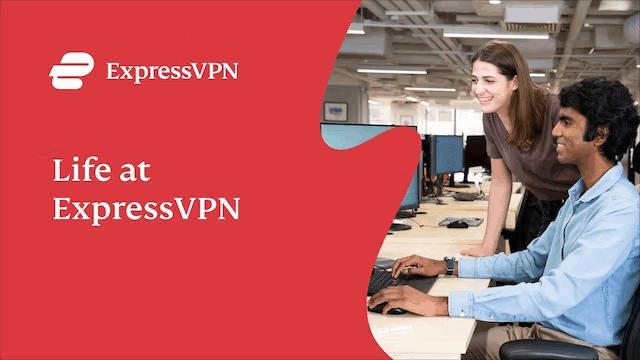
ExpressVPN latest review, your best online security & privacy protection expert!
Generally, I think ExpressVPN performs very well in almost all aspects whether it is on a computer or a mobile phone. The shortcomings are the subscription fees and the number of simultaneous connections.
- 2023-01-04 17:30:38
- Information

Why and how to fix iPhone automatically disconnects from WiFi when the screen is locked?
We all know that connecting a mobile phone to WiFi consumes more power than not connecting to WiFi. When the screen is locked, the iOS system thinks that the user does not need to use WiFi.
- 2023-01-09 10:50:09
- Popular

VPN.AC:A decent service built by security professionals!
Perfectly stable connections, easy to navigate app; I have never experienced the desktop or mobile app crash, reasonable subscription price for a selection of vpn connection modes. I have used VPN AC in the middle east and the United States smoothly.
- 2023-01-04 17:35:31
- Instruction
 IP
IP










