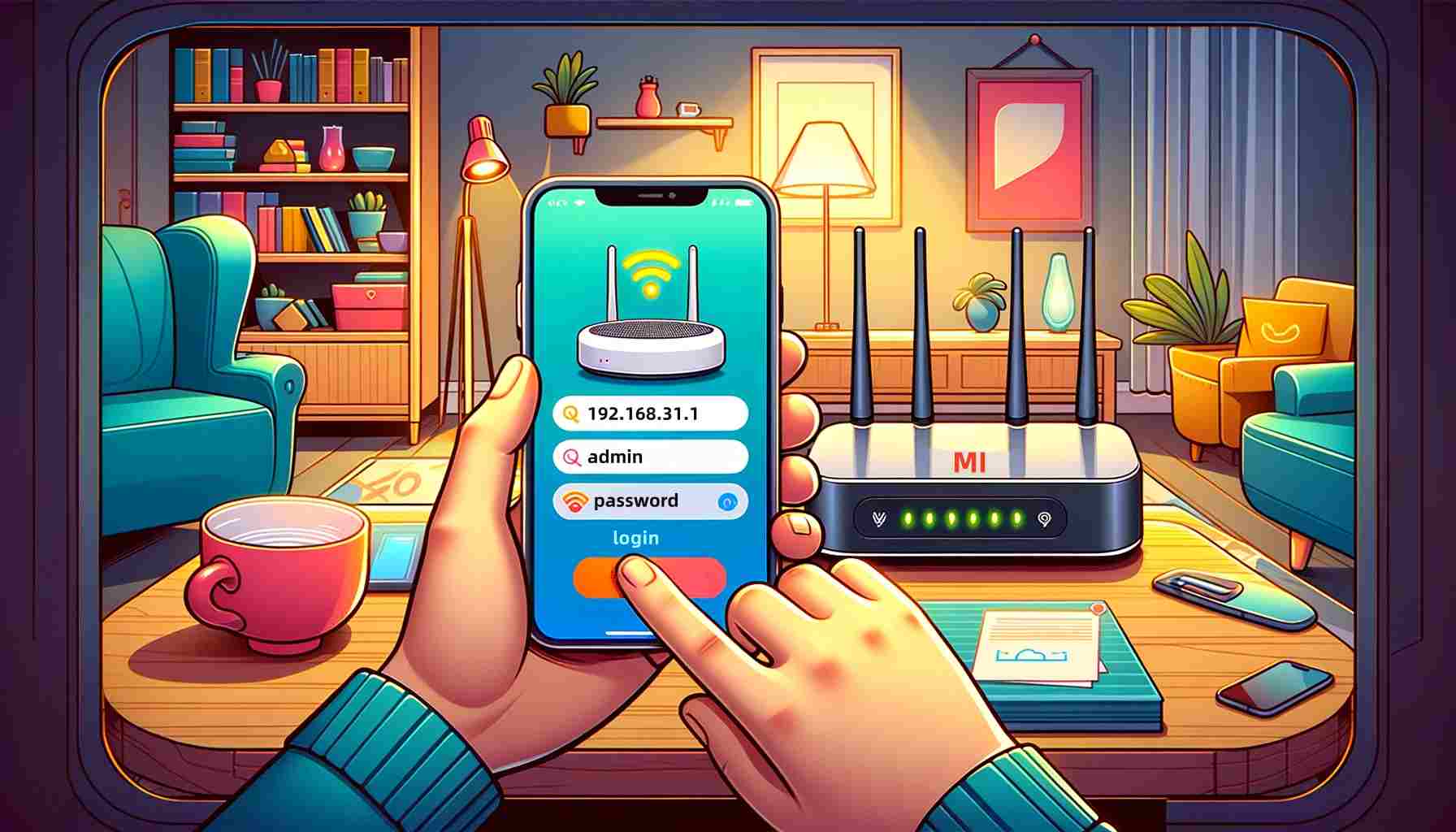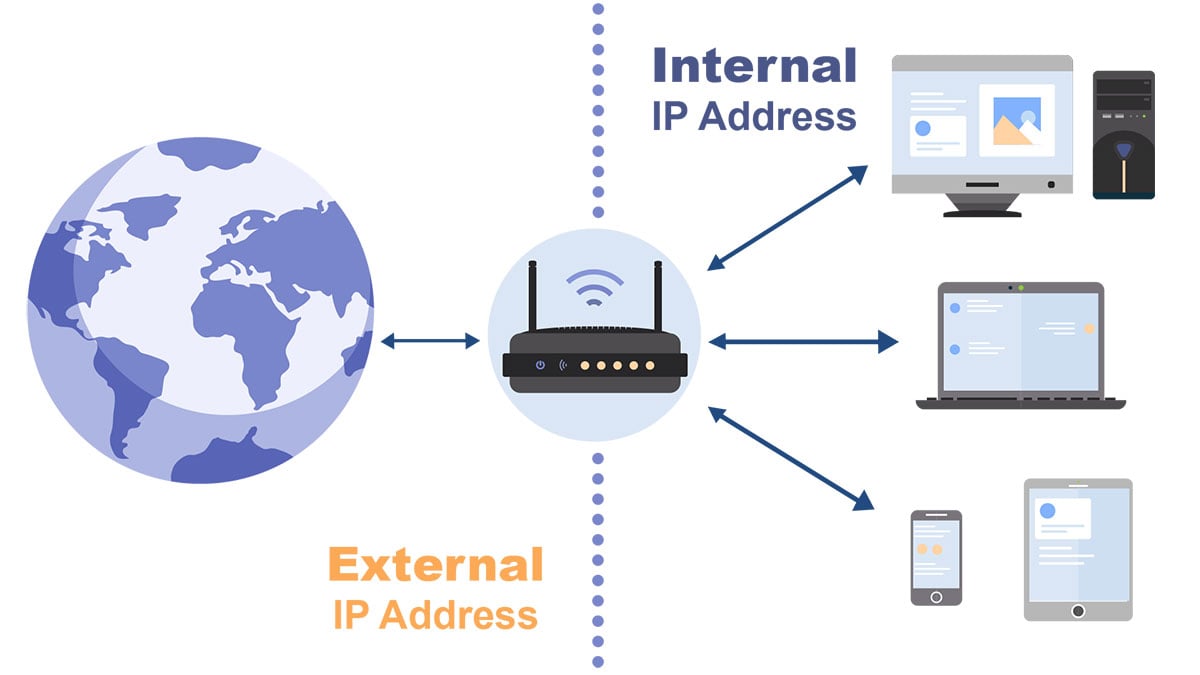
What are public IP addresses, private IP addresses and reserved IP addresses?
Public network, also called wide area network(WAN), is a remote network that connects computers in different regional local area networks or metropolitan area networks for communication.
- 2023-01-09 10:56:52
- Instruction

How can I change my IP address?
This address is the public IP address, which is the address information of the local computer in the WAN) Method 2: The router modifies the IP address (see the router manual for the IP address, user name, and password of the login management interface) 1.
- 2022-11-10 09:54:17
- Information
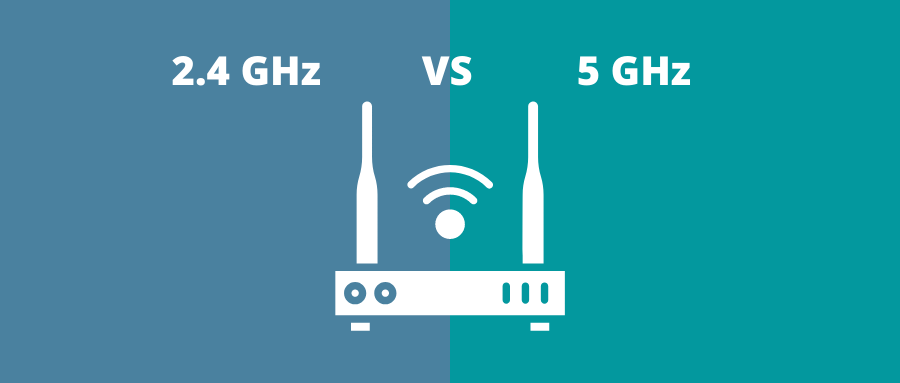
What is the difference between single-band router, dual-band router, and tri-band router?
For example, when watching movies on TV and playing games on the computer simultaneously, the tri-band router can automatically assign different 5GHz bands to the TV and computer. Therefore, tri-band is essentially dual-band.
- 2023-01-12 15:01:15
- Instruction

How to find the router IP address?
Depending on the device or computer, finding the router's IP address is also different. Here are the steps for various devices: Windows system Open the command prompt by visiting the search bar and typing "cmd". A black window will appear in which you need to
- 2024-01-17 11:48:37
- Popular

What should I do if the WiFi connection is normal but I cannot access the Internet?
If the arrears is paid, the optical modem and router can be powered off for 5 minutes and then restarted;< /li> Check the wiring: Check whether the network cables between optical modems, routers, computers and TVs are loose, and whether there are obvious breaks in t
- 2021-06-21 17:41:45
- Information

10.189.2.150 Login - Router Admin - Student Login Portal
For businesses network, 10.189.2.150 may be assigned to employees' computers, laptops, or other mobile devices so that they can access internal resources and the internet. It enables network segmentation, access control, and activity monitoring.
- 2024-04-02 13:59:54
- Popular

What is the meaning of IP administrator whois information?
The IP administrator query contains the following information, as described in: ● Internet digital coding: IP address range resources allocated by the Internet Assigned Numbers Authority (IANA); ● Network name: Chinese public computer Internet name, for example,
- 2022-07-13 17:20:28
- Information

List of Popular WiFi Router Management Apps
of WiFi management for users.Advantages of App-Based WiFi ManagementList of Popular WiFi Router Management AppsThe transition to app-based management comes with numerous benefits: Accessibility: The ability to control router settings through a smartphone or tablet app eliminates the need for
- 2024-03-04 13:24:22
- Popular

What should I do if I cannot find the WiFi (Wireless Fidelity) signal?
., which will cause the wireless WiFi signal to attenuate seriously, and the WiFi signal of the wireless router cannot be found; (See Figure 2) If some devices (mobile phones, computers, TVs) cannot search for WiFi: Then there may be a problem with the device’s syst
- 2022-06-13 10:54:30
- Information

How to log in to the 192.168.1.1 router management page?
If it is a Windows system, we can also click the right mouse button on the windows Microsoft icon in the lower-left corner of the computer screen, as shown in the following figure: In the open list, we select “run”, click “open”, enter “cmd”, and then co
- 2024-01-17 11:46:25
- Popular

Does my IP address contain personal privacy?
However, this is often exploited by hackers who can use IP addresses to monitor the location of users and users, as well as a wealth of information about computers connected to the Internet, such as country of origin, state or province, region and city information. I
- 2022-11-10 09:55:07
- Information

How to use an online free proxy server?
Download and install Clash for WindowsConfigure Clash for WindowsThe total time required: 30 Minutes Tool used: Computer with Windows Clash for Windows ① Click here to download Clash for Windows. ② Unzip the downloaded zip file to any folder on
- 2023-01-09 10:59:10
- Popular

How to Set Up Gaming Ports for TP-LINK AX3000 Router?
Total Time: Approximately 10 minutes Supply & Tools: TP-LINK AX3000 router Computer or mobile phone Steps for setting up through a computerSteps for setting up through an appEpilogue 1.Log in to the router's admin page.
- 2023-04-18 11:59:43
- Popular

Black Friday is coming, how to buy a router?
Men should be watches, perfumes, game consoles, computers, mobile phones, etc., right? I believe that your shopping cart must have been filled earlier. However, discounts are usually only available on limited products, and they will be snapped up instantly.
- 2023-01-09 10:59:39
- Popular

How to Change WiFi Password - 192.168.I.I
Total Time: Approximately 10 minutes Supply & Tools: Router Computer or mobile phone Understanding “192.168.1.1” vs “192.168.l.l”Logging Into the Router Management InterfaceChanging the WiFi PasswordConclusion "192.168.1.1" is the d
- 2024-01-25 16:28:47
- Popular

How to use an online paid proxy server?
Download and install ShadowsocksPurchase a proxy IPConfigure ShadowsocksThe total time required: 1 Hour Supply consumed: Pay method Tool used: Computer for operation Mobile phone for testing ① Click here to download Shadowsocks. ② Un
- 2023-01-09 10:59:21
- Popular

How to Set up a Guest Network for TP-LINK AX3000 Router?
Total Time: Approximately 10 minutes Supply & Tools: TP-LINK AX3000 router Computer or mobile phone Steps for setting up through a computerSteps for setting up through an appEpilogue 1.Log in to the router's admin page.
- 2024-01-17 14:01:32
- Popular

How Often Should You Replace Your Router? Recommendations for Router Products
Router RecommendationsA common consensus is that routers don't need to be replaced as frequently as smartphones or computers. However, regular router replacement can ensure optimal network security and performance.
- 2024-02-23 16:02:20
- Popular

How to Prevent Unauthorized WiFi Access?
For a computer, you can find the MAC address in the "Properties" section of the network adapter settings. For an iPhone, go to "Settings - General - About" and look for "WiFi Address" to find the MAC address. For an Android phone, go to "Set
- 2024-01-17 13:56:42
- Popular

Why Am I Able to Log into Apps Using WiFi, but Unable to Open Web Pages?
Click here to see the steps to change the DNS to 8.8.8.8 on your phone/computer. If the network settings on your device are incorrect, including IP address, subnet mask, and default gateway, it can also prevent you from connecting to the Internet.
- 2023-04-18 12:00:03
- Popular
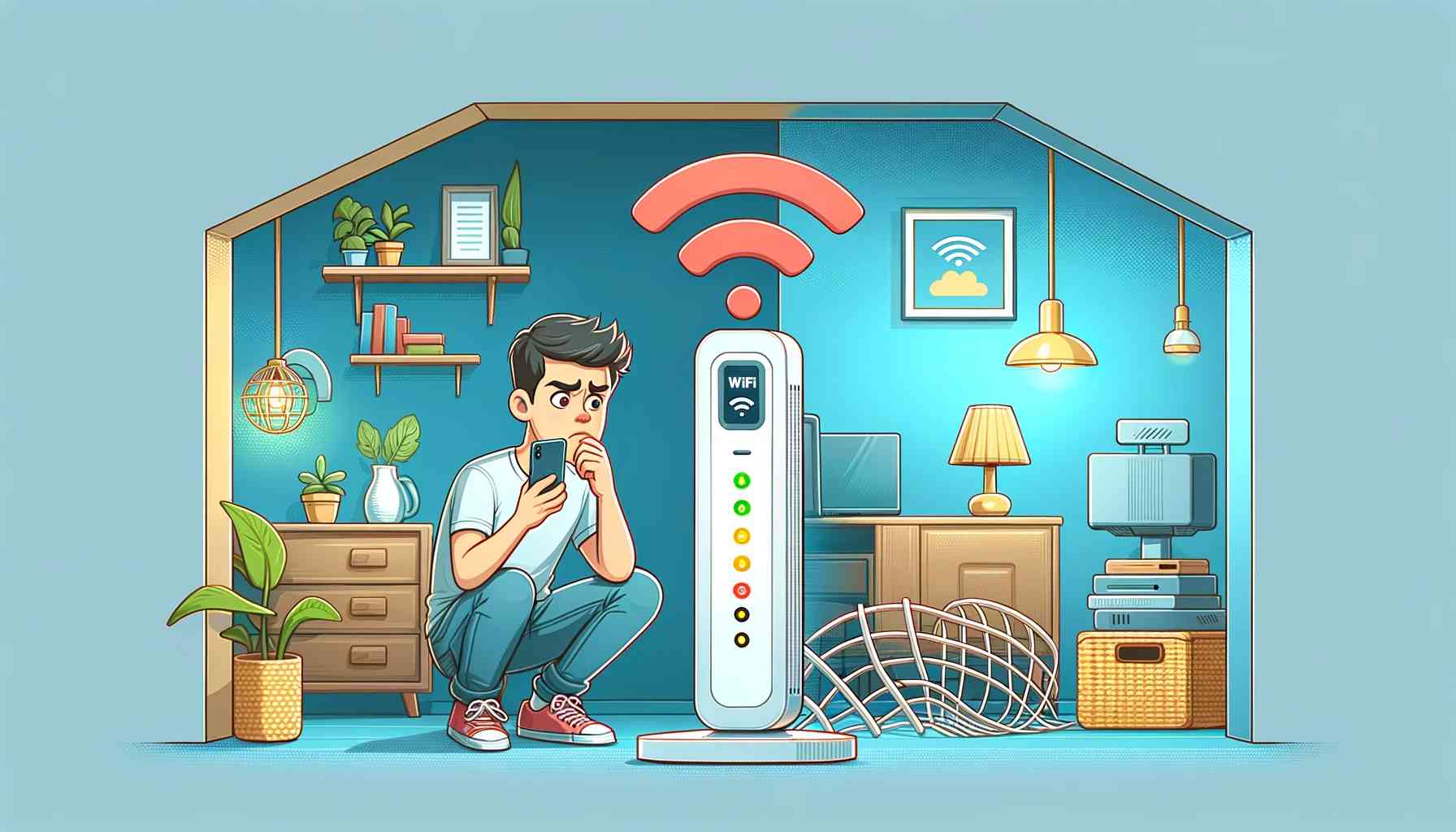
Improving WiFi Signal Strength and Stability: Tips and Solutions
Have you ever encountered the exasperation of your WiFi signal unexpectedly weakening while gaming or streaming videos on your phone or computer? I'm well aware of this frustration; not only does it inconvenience our daily lives, but it also leaves us feeling quite p
- 2024-01-05 17:29:59
- Popular

Genuine review of CyberGhost VPN, good speed and streaming performance!
So, I subscribed to a 1-year plan to use it on my computer and phone. Sometimes, my family also shares my account. It doesn't matter, it supports 7 devices connected simultaneously. Really good deal! You can try it.
- 2023-01-04 17:32:27
- Information
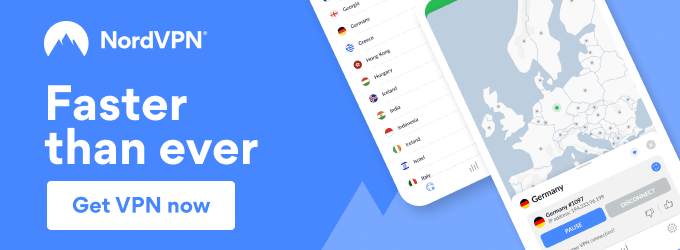
Get to know the real NordVPN from my personal review based on 4 dimensions
This article mainly shared my current experience based on a Windows computer in terms of server, speed, security and privacy, and ease of use. The performance is very stable and worthy of praise. Of course, I used it on my iPhone and it also works fine.
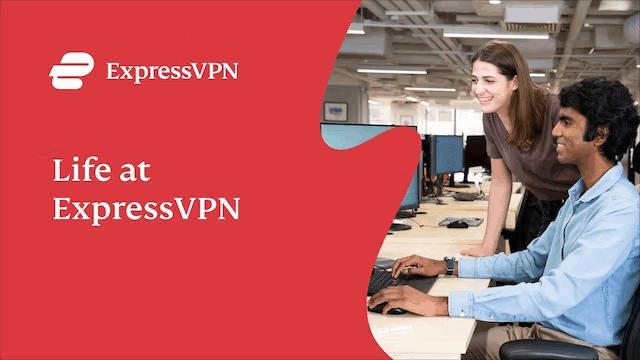
ExpressVPN latest review, your best online security & privacy protection expert!
Generally, I think ExpressVPN performs very well in almost all aspects whether it is on a computer or a mobile phone. The shortcomings are the subscription fees and the number of simultaneous connections.
- 2023-01-04 17:30:38
- Information
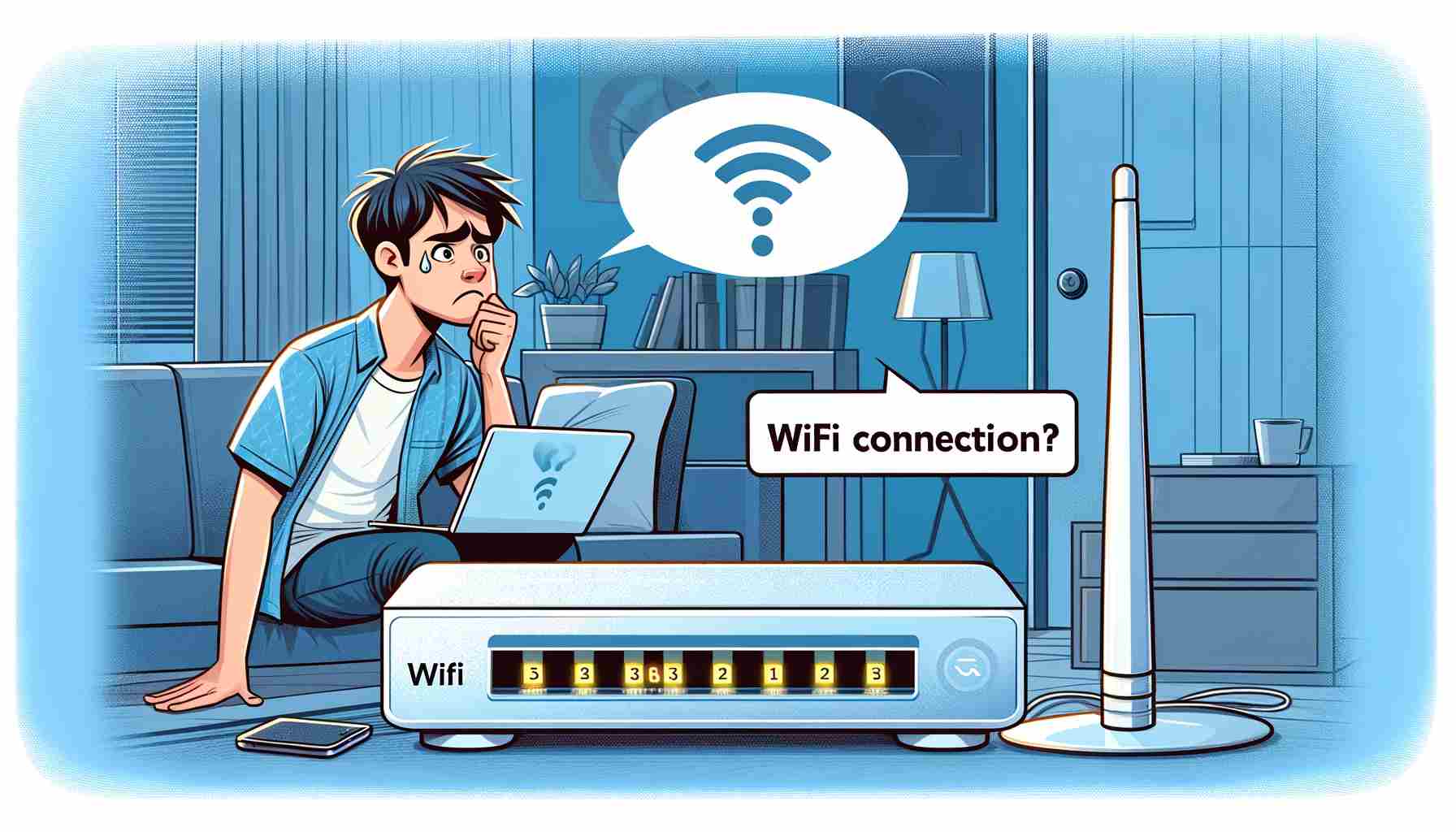
How to Fix WiFi Connection Issues Despite Correct Password?
General steps as follows: On Computers: Enter the network connection you want to modify → Go to properties settings → Find the option named "Internet Protocol Version 4 (TCP/IPv4)" or similar → Select "Use the following IP address" → Enter a new IP address, alon
- 2023-12-15 17:11:16
- Popular
 IP
IP